How to code-sign OS X Electron apps in Travis CI
TL;DR: This article discusses how to code-sign OS X Electron apps using Travis CI
This blog post assumes you already generated your
*.p12 certificate. If not, please refer to any of
the plenty awesome tutorials out there.
Accessing the certificate from Travis CI
Travis CI doesn’t have a feature to securely upload files that will be accessible within the build.
As a workaround, we can base64 encode our *.p12
file and store it as a secure environment variable from our
project’s settings section. During the build, we can decode the
environment variable and normaly access our certificate
file.
We can perform the encoding by running the following command:
base64 path/to/certificate.p12If your certificate is password-protected, you might want to store the password as well.
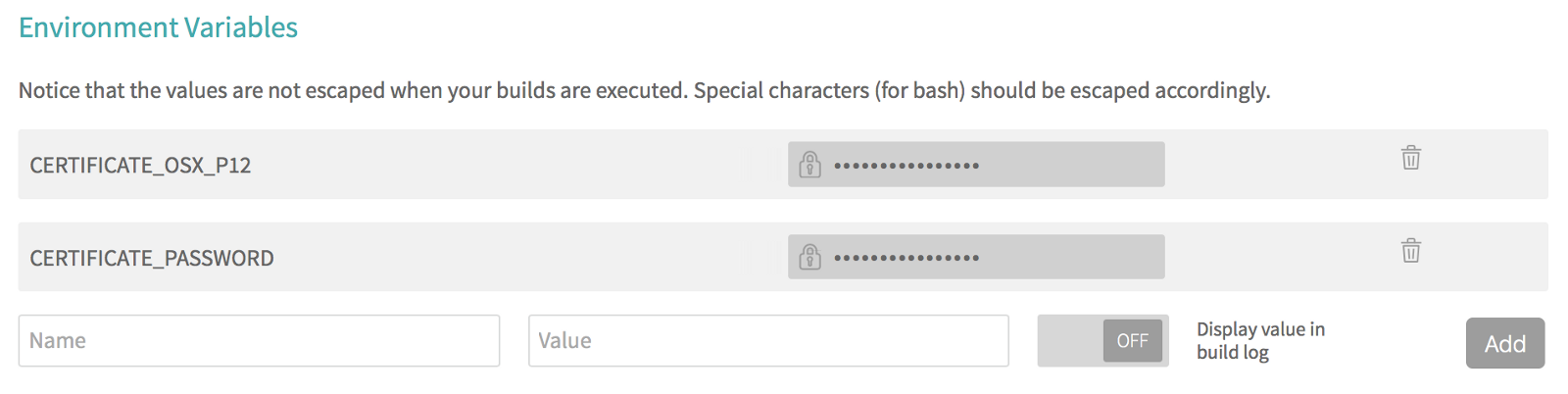
Later, we can decode by piping the contents of the
environment variable to base64 --decode:
echo $CERTIFICATE_OSX_P12 | base64 --decode > certificate.p12Importing the certificate to the Keychain
Now that we know how access our certificate from a Travis CI
build, the next step is to import it to the Keychain in order to
use with codesign.
In order to get code-signing to work on Travis CI, we need to explicitly unlock the Keychain before being to able to make use of the certificates it contains.
Sadly we don’t have the Travis CI System Keychain password to perform the unlocking, so we’ll create a new Keychain, set it as default, and unlock it ourselves using the handy security command line tool:
security create-keychain -p mysecretpassword build.keychain
security default-keychain -s build.keychain
security unlock-keychain -p mysecretpassword build.keychainWe can finally import our certificate to our new Keychain with the following command:
security import certificate.p12 -k build.keychain -P <certificate password, if any> -T /usr/bin/codesignYou can ensure the certificate was added correctly with the following command:
security find-identity -vWhich should output something like:
1) XXXXXXXXXXXXXXXXXXXXXXXXXXXXXXXXXXXXXXXX “Developer ID Application: John Doe (XXXXXXXXXX)”
1 valid identities foundCode-signing the application
Now that everything is setup, we can pass our sign identity to electron-packager and electron-builder.
Alternatively, you can use the lower level electron-osx-sign
package, or even use codesign yourself:
codesign --deep --force --verbose --sign "<identity>" Application.appHere’s an example script you can use in your
.travis.yml deploy section:
if [[ "$TRAVIS_OS_NAME" == "osx" ]]; then
export CERTIFICATE_P12=Certificate.p12;
echo $CERTIFICATE_OSX_P12 | base64 — decode > $CERTIFICATE_P12;
export KEYCHAIN=build.keychain;
security create-keychain -p mysecretpassword $KEYCHAIN;
security default-keychain -s $KEYCHAIN;
security unlock-keychain -p mysecretpassword $KEYCHAIN;
security import $CERTIFICATE_P12 -k $KEYCHAIN -P $CERTIFICATE_PASSWORD -T /usr/bin/codesign;
make deploy-or-whatever;
fi